Using Photos on the PC to Treatment Plan
20 $
Course 1 of 1 | Lesson 1 of 9 | Duration: 1:37:16
Using Photos on the PC to Treatment Plan
Course Description:
Welcome to the course on Facially Generated Treatment Planning with PC and PowerPoint. In this course, Dr. Gary DeWood will introduce you to a modern approach to treatment planning that utilizes digital tools to enhance diagnostic observations, illustrate treatment goals, and create a dynamic visual representation for patient communication.
Facially Generated Treatment Planning (FGTP) is a powerful methodology that leverages patient images to guide the treatment planning process. Traditionally, this approach has been performed using tracing paper, which has its limitations when it comes to making changes and visualizing multiple treatment outcomes. However, with the advent of digital technology, the process has become more efficient, versatile, and user-friendly.
In this course, Dr. DeWood will demonstrate how to effectively utilize a personal computer (PC) and PowerPoint software to streamline the FGTP process. You will learn how to import patient images, manipulate them digitally, and create a library of images that can be customized for each patient’s unique case presentation.
Dr. DeWood will guide you through the steps of using the PC and PowerPoint to analyze facial aesthetics, evaluate occlusal relationships, and plan treatment options. You will discover how to modify images to simulate potential treatment outcomes and effectively communicate these visualizations to patients.
By the end of the course, you will have a solid understanding of how to integrate the PC and PowerPoint into your FGTP workflow. You will be able to efficiently create visually compelling treatment plans, assemble customized image libraries, and deliver impactful case presentations to your patients.
Join us in this course and unlock the power of digital tools in Facially Generated Treatment Planning. Elevate your treatment planning capabilities, enhance patient communication, and achieve predictable treatment outcomes with this innovative approach.
Note: Basic knowledge of using a personal computer and PowerPoint software is recommended for this course.
Learning objectives for this course:
- Manage images on the PC
- Load images into PowerPoint and create a file for the patient
- Correct images for accurate treatment planning
- Treatment plan esthetics and create images for case discussion / presentation
Lessons (9)
Be the first to review “Using Photos on the PC to Treatment Plan” Cancel reply
You must be logged in to post a review.
Related Products
Dental Ebook And Video
Guida alla riabilitazione implantoprotesica del mascellare posteriore atrofico pdf
Dental Ebook And Video
Oral Anatomy, Histology and Embryology, 6th edition (Original PDF from Publisher)
Dental Ebook And Video
gIDE ondemand lectures – Edentulous Patient Implant Placement and Restoration
Dental Ebook And Video
gIDE ondemand lectures – The Art and Science of Surgical Crown Lengthening
Dental Ebook And Video
Structural Analysis of Tooth – The Concept of 4 C’s by Dr. Pratiek Gupta
Dental Ebook And Video
SPEAR Using Models To Evaluate and Treatment Plan Occlusal Issues – Frank Spear
Dental Ebook And Video
B.O.P.T. сoncept encyclopedia. For prosthodontists and dental technicians
Dental Ebook And Video
Precision in Laminate Ceramic Veneers: Tooth Preparation and Adhesive Cementation Techniques
Dental Ebook And Video
OHI-S Contemporary Advances in Implantology New Materials and Updated Protocols
Dental Ebook And Video
Tomorrow Tooth & OHI-S The 6 Elements of Orofacial Harmony – Lawrence F. Andrews
Dental Ebook And Video
OHI-S Implant-Retained Dentures Innovative Approach to Full-Arch Prosthetics
Dental Ebook And Video
RBB MasterClass,How to Succeed with Resin Bounded Bridges-Jazz Gulati
Dental Ebook And Video
Dental Ebook And Video
OHI-S Centric Relation, all Methods of Registration & Clinical Application
Dental Ebook And Video
Dental Ebook And Video
OHI-S Occlusal Compass Concept: Laboratory Protocols for Functional Rehabilitation
Dental Ebook And Video
AOX Crystal Ultra Hybrid Restoration: All Clinical & Lab Steps Start to Finish
Dental Ebook And Video
Dental Ebook And Video
Innovative Dental Marketing Ideas to Grow Your Practice – Gayle Reynolds
Dental Ebook And Video
OHi-S Biomechanics of the Mandible – Davis Thomas Accurate Diagnosis for Successful TMD Treatment
Dental Ebook And Video
Dental Ebook And Video
FMR – Full Course – Dr. Moez Khakiani (New online version with 2024 updates)
Dental Ebook And Video
OHI-S Musculoskeletal Physiotherapy Techniques in Orthodontics – Tzvika Greenbaum
Dental Ebook And Video
Dental Ebook And Video
Digital Hybrids for Dentists and Technicians Enjoy Tutorials with Exocad
Dental Ebook And Video
OTEXE A Course on Damon Ultima: Bracket System: The System’s Creator Dr.Dwight Damon
Dental Ebook And Video
Southwest Society of Oral and Maxillofacial Surgeons Combined Annual Meeting 2023
Dental Ebook And Video
Osteocom Implant Prosthodontics, from Planning to Restoration – David Powell

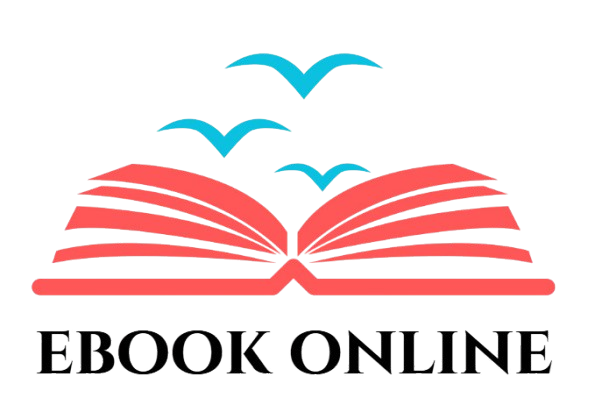

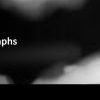

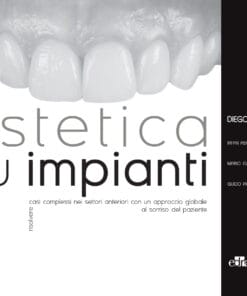
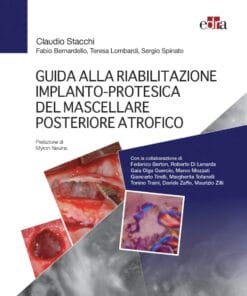
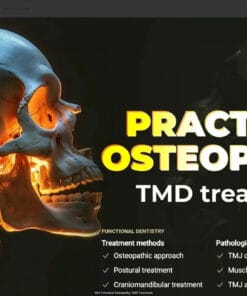
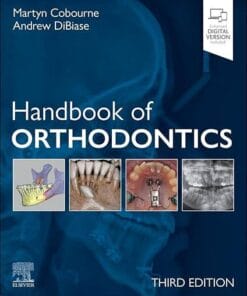
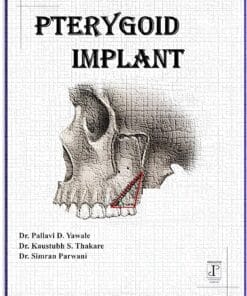
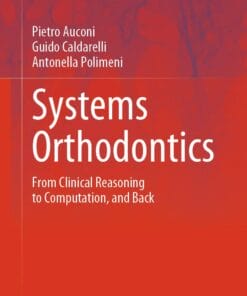
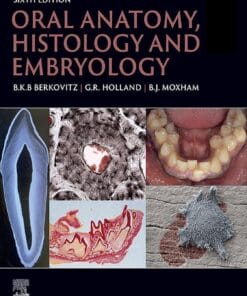
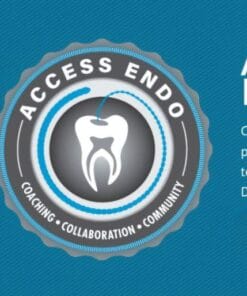
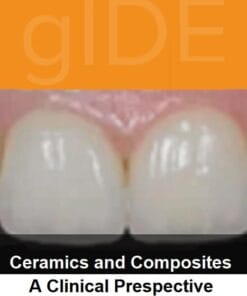
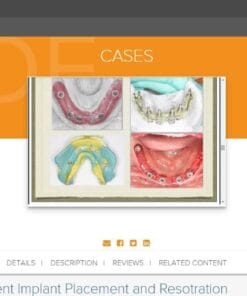


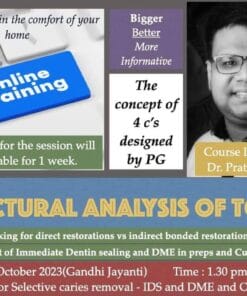
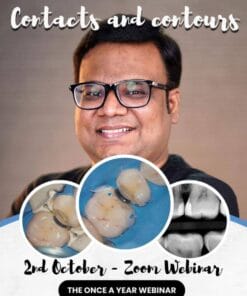
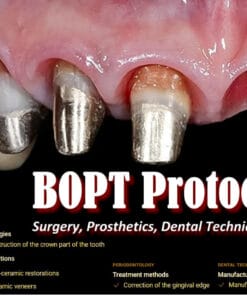
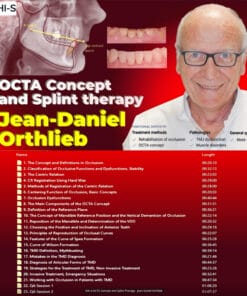
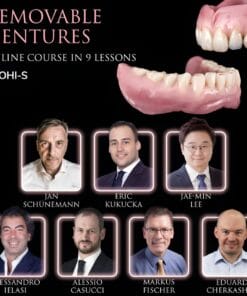
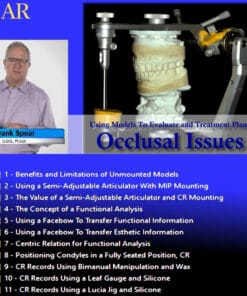
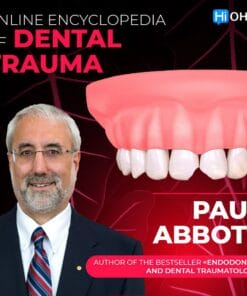
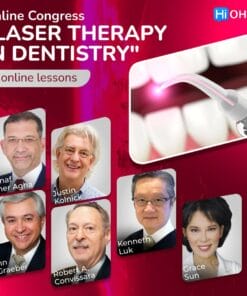
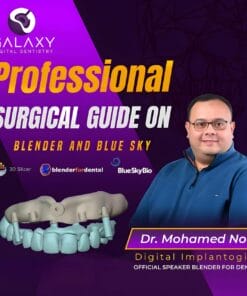
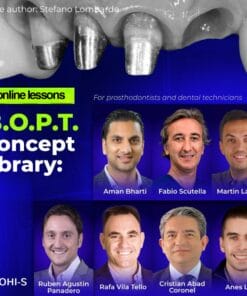

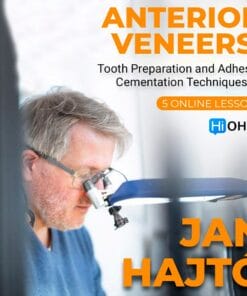
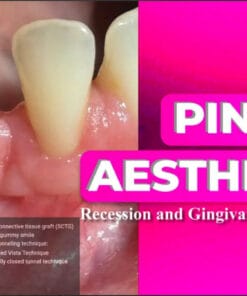
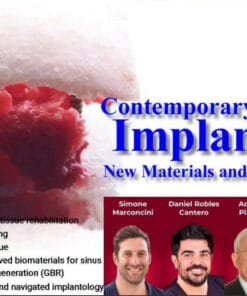

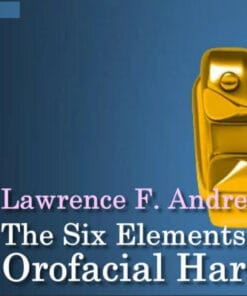
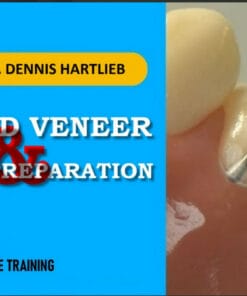
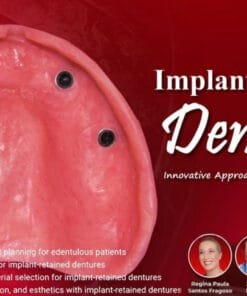

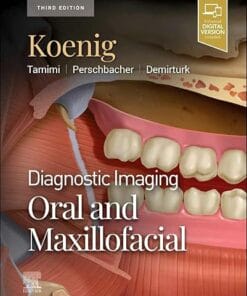

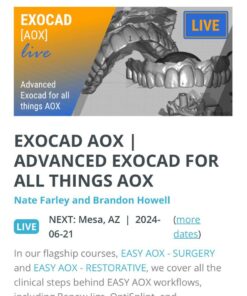
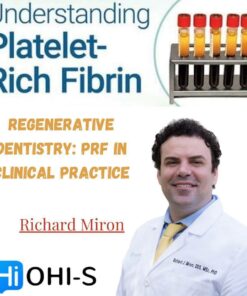
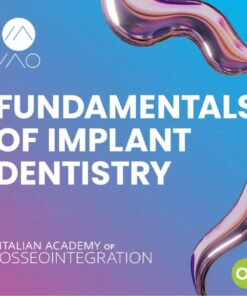




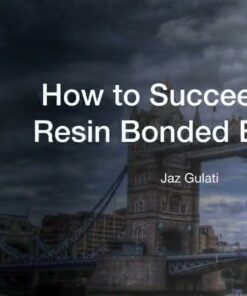
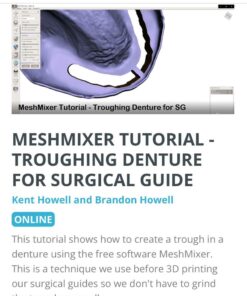


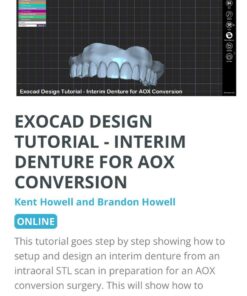



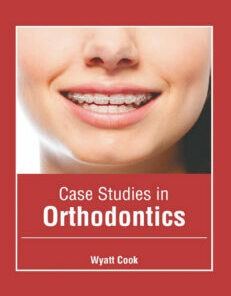
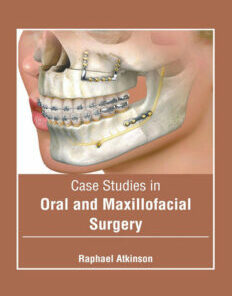
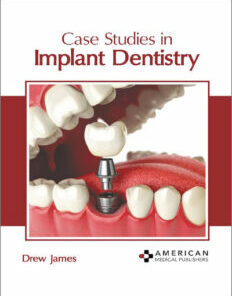
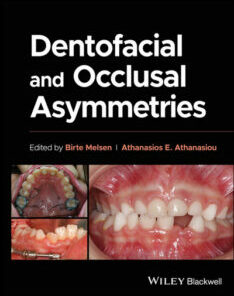





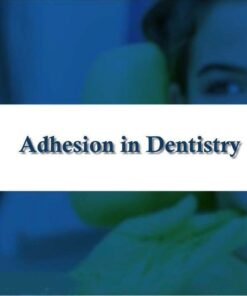

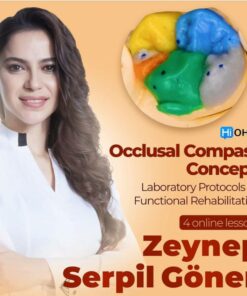
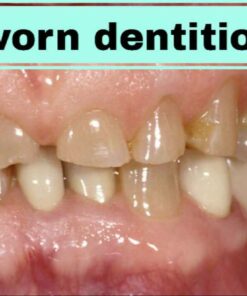
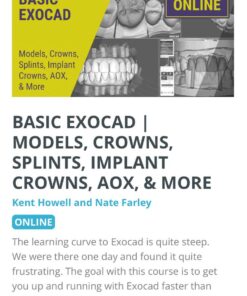
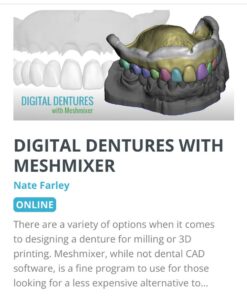
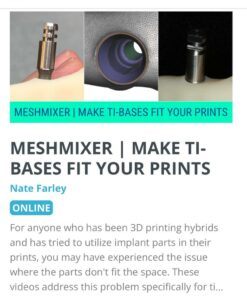

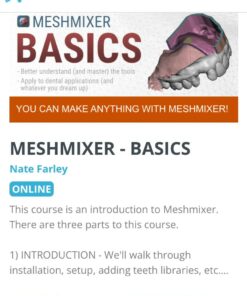
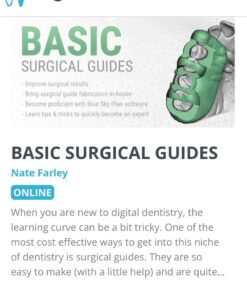
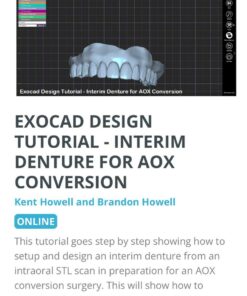
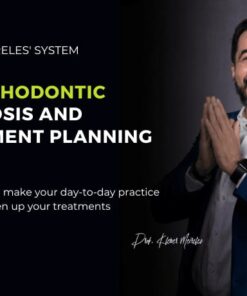
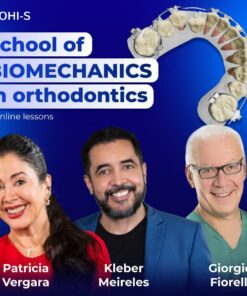
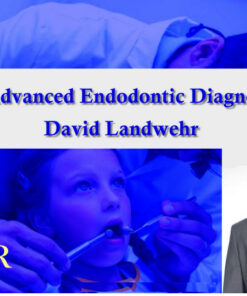

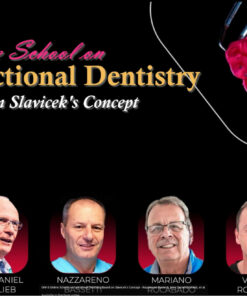
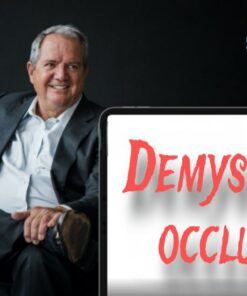
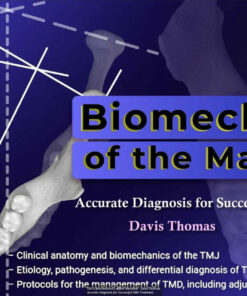


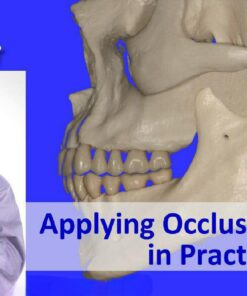
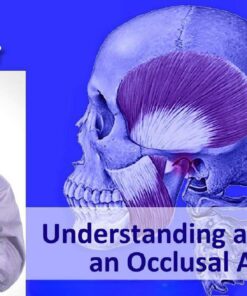
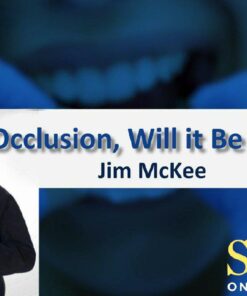
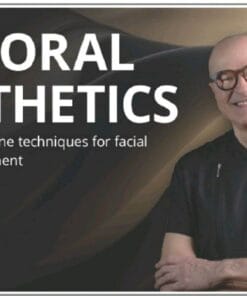

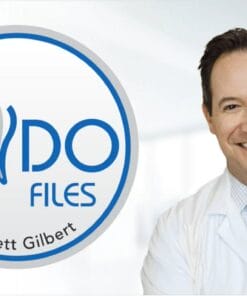
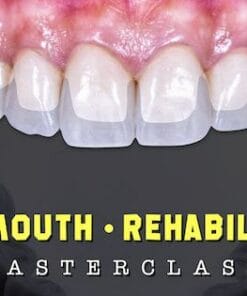
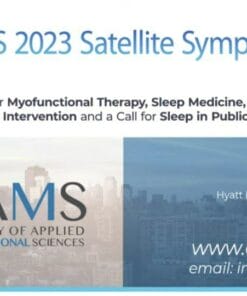
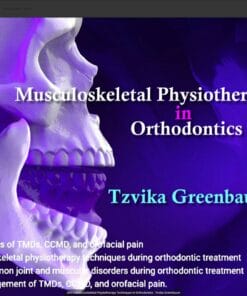
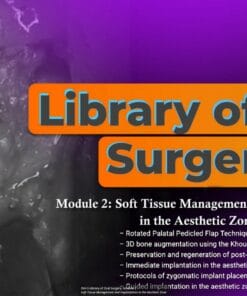

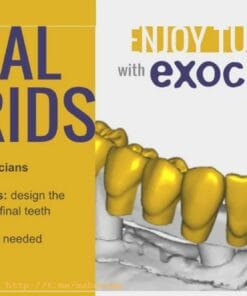
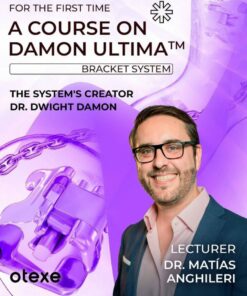
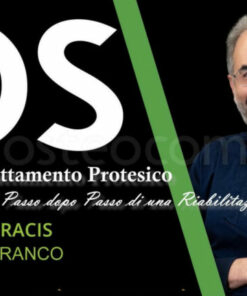
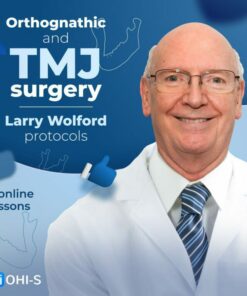

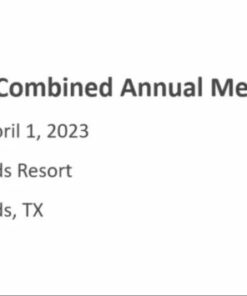
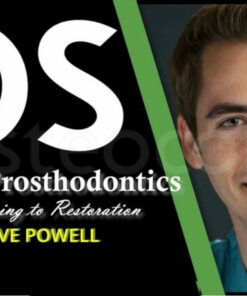
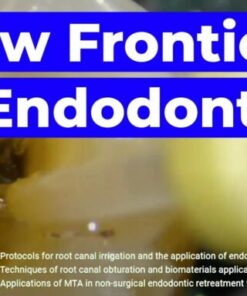

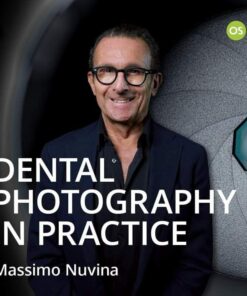
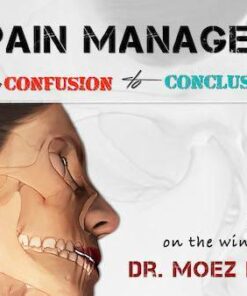
Reviews
There are no reviews yet.