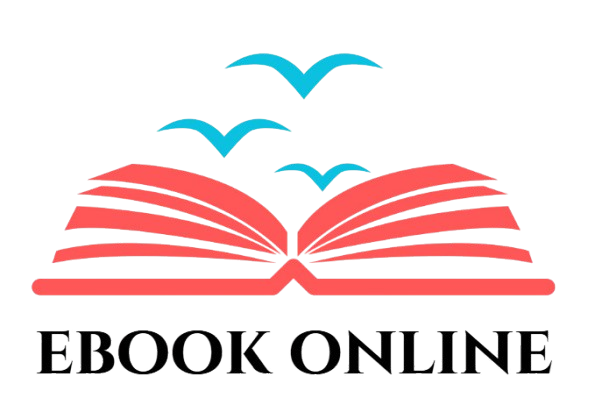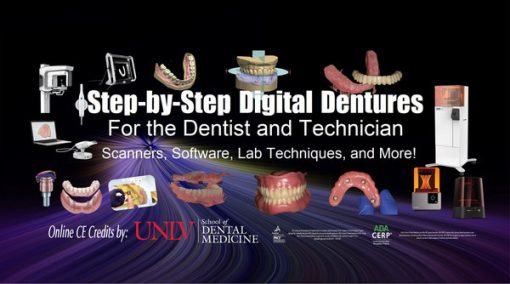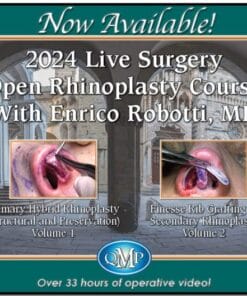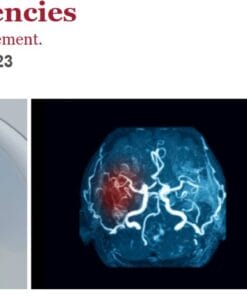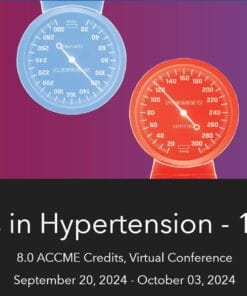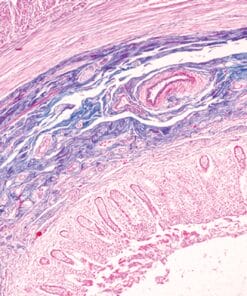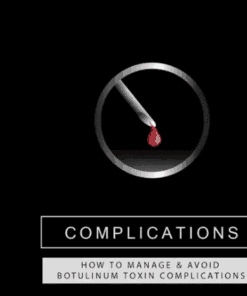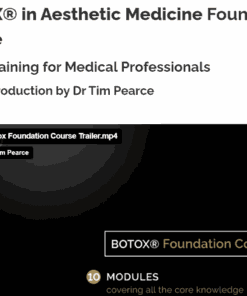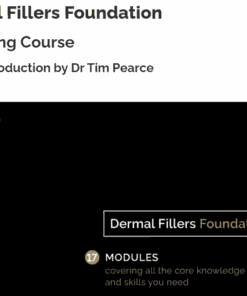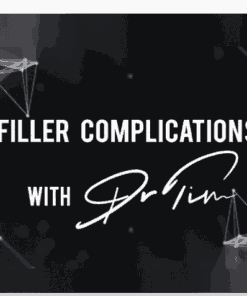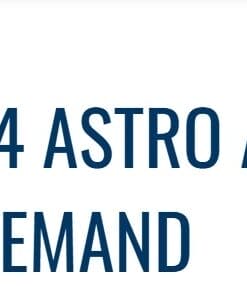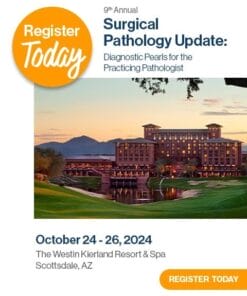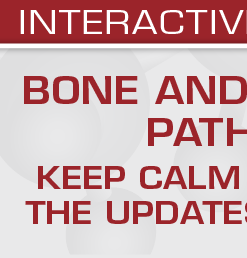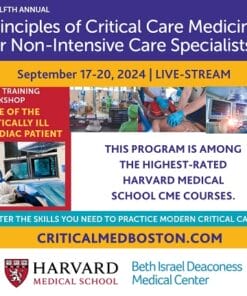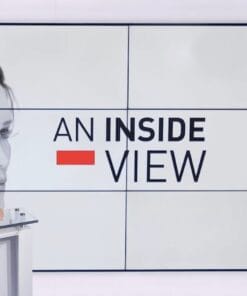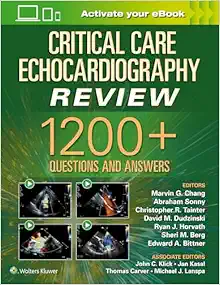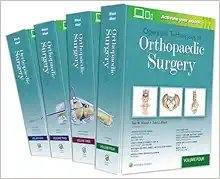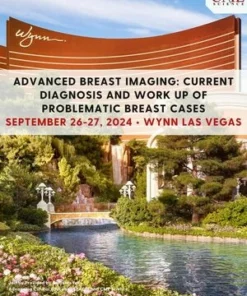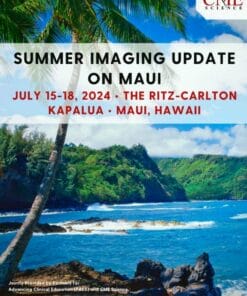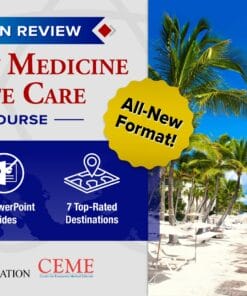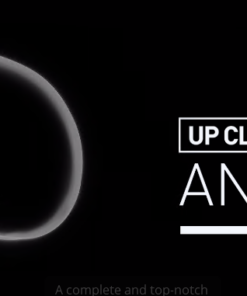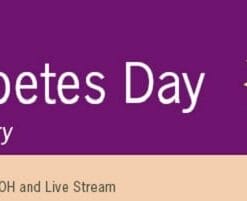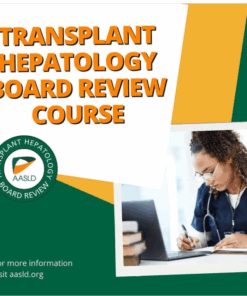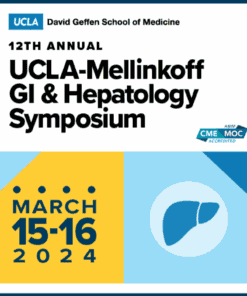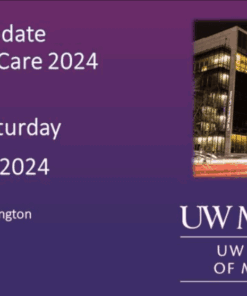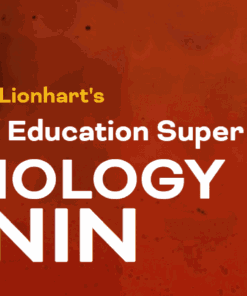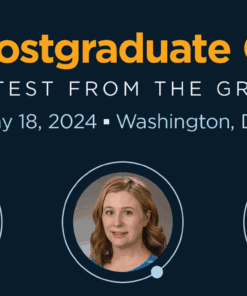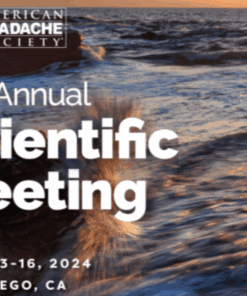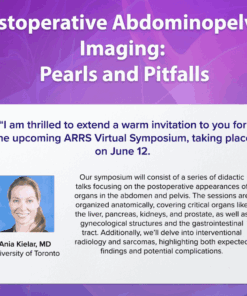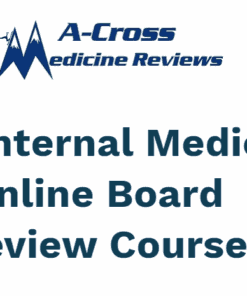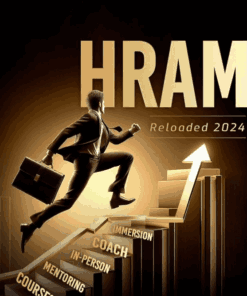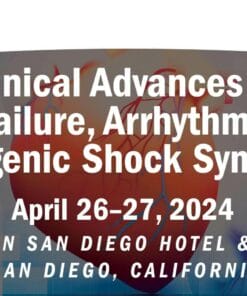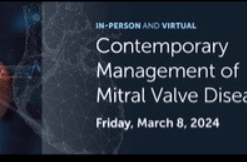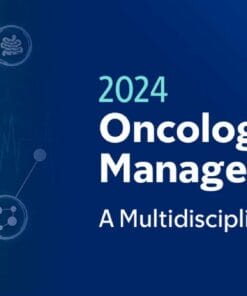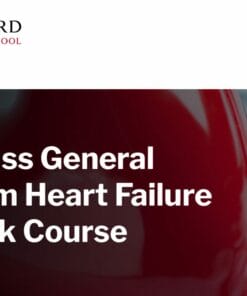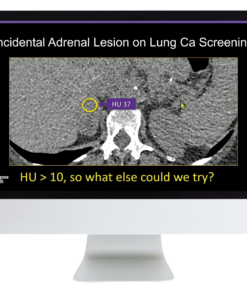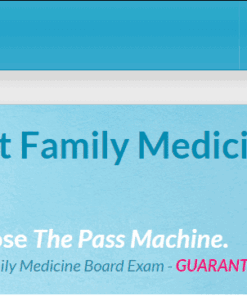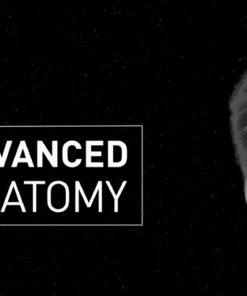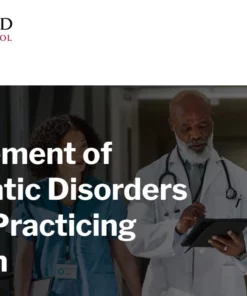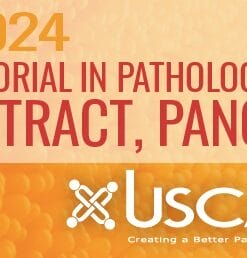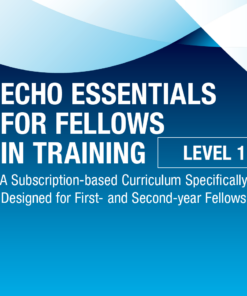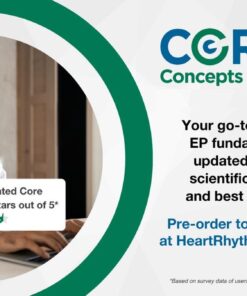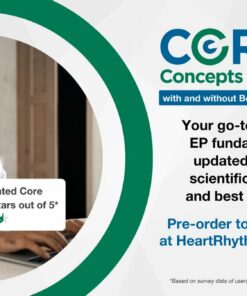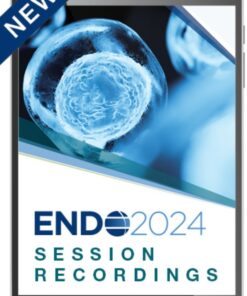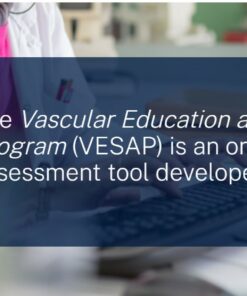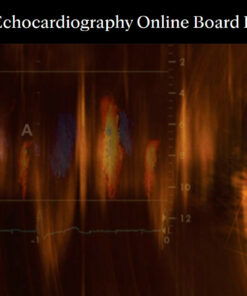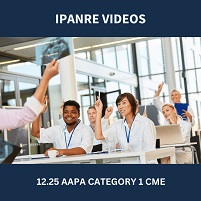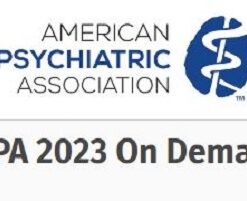Step-by-Step Digital Dentures: for the Dentist & Technician
60 $
Categories: Dental Ebook And Video, Video Medical
Step-by-Step Digital Dentures: for the Dentist & Technician
This exciting topic covers incredible technology and systems that you, your assistants, and your laboratory must understand regarding 3D printing, it will also answer your questions regarding digital technology and address your concerns regarding digital technology! We discuss the fundamental concepts as well as the advanced methods of utilizing intraoral and optical technology, clinical and experimental procedures, 3D printing, and multiple methods of creating digital dentures.
This training employs learning methods and content that are 10% of the projected amount and 90% of the total. We focus on virtual “LIVE” video-based methods to demonstrate the capabilities of scanners, printers, software, and clinical demonstration. You will receive files with the demonstrated cases that you will want to follow along with.
Section I: Fundamentals of 3D Dentistry & Optical Scanning
- Historical Overview of 3D Dentistry
- A Review of Scanners on the Market
- Cost Analysis
- Accuracy of Scanners
- Scanning Workflows
- Strategies for Implementing Intraoral Scanning into Clinical Practice
- Clinical Examples Using Scanners
Section II: Getting Started with Digital Dentures
- Differences Between Digital and Conventional Dentures
- Software Choices for Digital Dentures Pros and Cons: Exocad, 3Shape, Blue Sky Bio, Dental Wings
- Working with Pink GUM tissues and Stains & Glazes
- Downloading and installing FREE Software for Use with Digital Dentures
- Working with Laboratory Software to Receive Files from Doctors
Section III: 3D Printing and Digital Dentures
- Introduction and Background to 3D Printing
- Tips & Tricks Working with 3D Printing Resins
- Introduction to the Moonray 3D Printer
- Reviewing Post-Processing Techniques
- Introduction to the NextDent / 3D Systems 5100 3D Printer
- Working with the 5100 3D Printer!
Section IV: Immediate Denture Workflows
- Clinical Techniques for Immediate Digital Dentures
- Working with Optical Scans
- Using Blue Sky Plan Software to Design Dentures
- Working with Exocad to Design Monolithic Dentures
- 3Shape Applications for Making Arch-Form Dentures
- Creating Post-Palatal Seals
- Printing, Removing Supports, Cleaning Dentures
- UV Curing Techniques
- Gluing and Finishing Digital Immediate Dentures
Section V: Predictable 3D Printed Digital Dentures
- Traditional vs. Digital Denture Workflows
- Laboratory Scanning Techniques
- Working with MeshLab and exocad Software to Align Multiple Files
- Predictable and Simple Two-piece Digital Dentures: Print Teeth in Arches in Tooth
- Colored Resins and Bases with Pink Resins!
- UV Curing, Cleaning up Dentures, and Staining & Glazing
- Gluing and Finishing Step-by-step Techniques
Related Products
Sale!
Video Medical